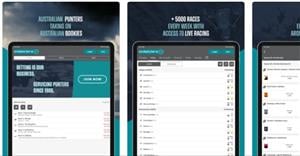PuntCity App & Mobile Site Download - How to use on Apple or Android

PuntCity App & Mobile Site Download
- PuntCity App & Mobile Site Download
- How To Download PuntCity App For Apple
- How To Download PuntCity App For Android
- How To Bet at PuntCity
- PuntCity Sign Up Process & Referral Code
Being a part of the BetCloud wave of bookies in Australia you are probably familiar with the service you get at PuntCity. The theme is Miami Vice combined with a bit of Grand Theft Auto so if you are into that than you might find yourself hanging around.
The service on offer is stock standard, providing competitive odds and good customer service, with minimal markets. You can definitely find the popular bets and odds at PuntCity but if you are searching for exotics or want to dive into international racing then you will find yourself looking at the larger bookies.
How To Download PuntCity App For Apple
- Open up the Apple AppStore App on your favourite Apple device.
- Click search and type PuntCity and click ‘search’.
- Push ‘Get’ (You may need to confirm your apple i.d. and password).
- Tap on ‘Open’ or find the newly downloaded PuntCity app on your home screen.
- Open PuntCity on your Apple device and enter your login details, if you are not a member follow the simple steps below to register, entering the code BETS.
How To Download PuntCity App For Android
- Open Play Store on your Android device.
- Tap the search bar and type PuntCity, press the search button or magnifying glass to initiate the search.
- Choose the PuntCity App and press ‘Install’.
- Once installation has completed tap ‘Open’ to start the app on your device.
- Enter your login details or create a log in if you do not have one, remember to enter the registration code BETS at sign up.
How To Bet at PuntCity
- Betting at PuntCity is simple no matter what device you are on.
- Open up the PuntCity app and login.
- Choose the race or sport that you wish to bet on.
- Select the market that you believe will pay a return.
- It will now appear in the bet slip and you can add your stake (how much you wish to bet).
- Confirm your stake as the app displays your potential return.
- Hold onto your hat and cheer on a winner.
PuntCity Sign Up Process & Referral Code
The registration process at PuntCity is really simple when you want to sign up for a new account. All you need to do is follow these basic steps and you will be ready to enjoy their quality service and take advantage of all of the promotions that registered members receive.
- Jump online and visit PuntCity.
- Click ‘Join’ at the top right corner of your browser.
- Fill in your personal details, e.g. name, email address and also create a password.
- Add your preferred payment details to deposit and withdraw.
- Input the PuntCity promo code BETS in the required window.
- Confirm that you accept PuntCity terms and conditions.
- Go in and explore the great promotions PuntCity has to offer.
Top Betting Sites
Betting offers
Upcoming Events
19 April 2025
- NBA Playoffs -
- Basketball
10 June 2025
- Stanley Cup Final -
- Ice Hockey
27 September 2025
- AFL Grand Final 2025 -
- AFL
Load More